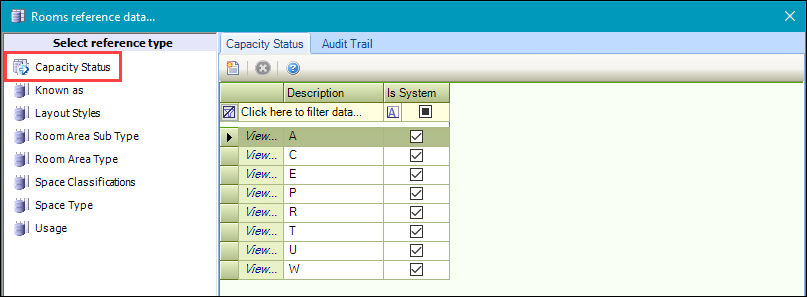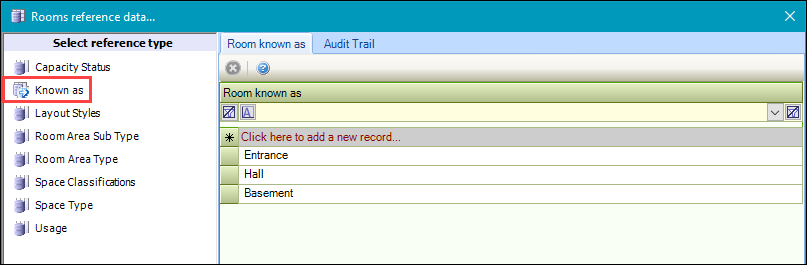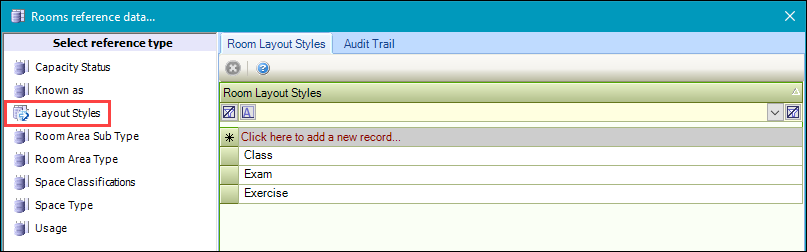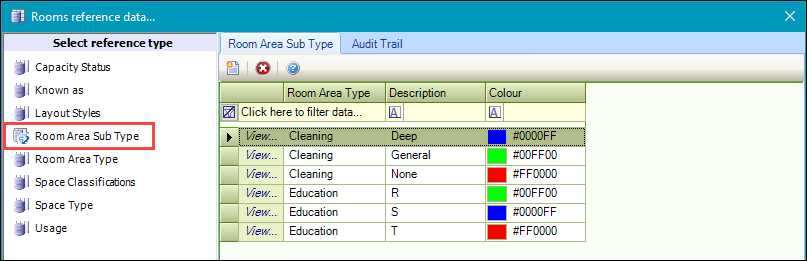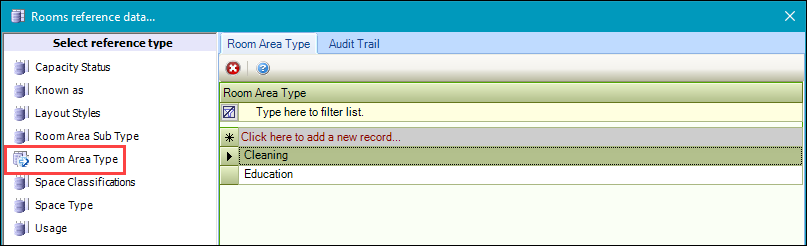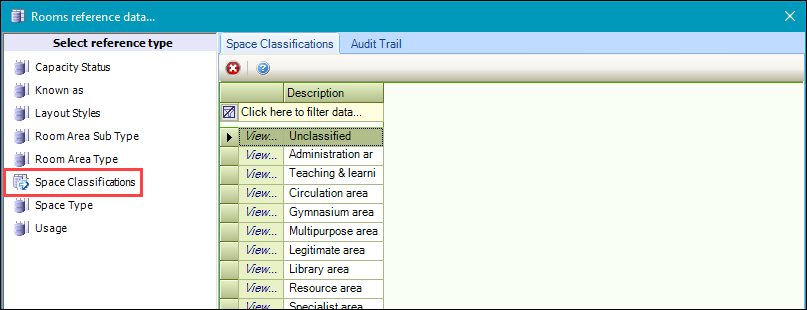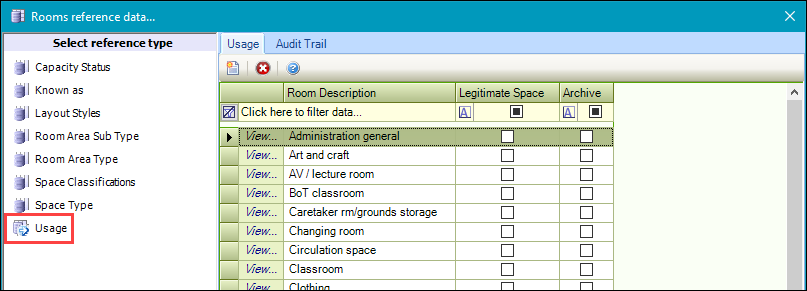Rooms Reference Data
The Rooms reference data window can be accessed by navigating to Functions > Core > Reference Data > Rooms, or by clicking Manage Reference Data in the Tasks panel of a room record.
Note: You must have a role with the RoomReferenceData permission to access this window.
Refer to Manage Reference Data for further information on using reference data screens.
The following reference data is available:
Use this reference data to define space types, which are used for calculating the net capacity of a school and a count of the types of spaces in a school (for example: a classroom and a private study would be categorised as General space types, while IT rooms would be classed as Light Practical).
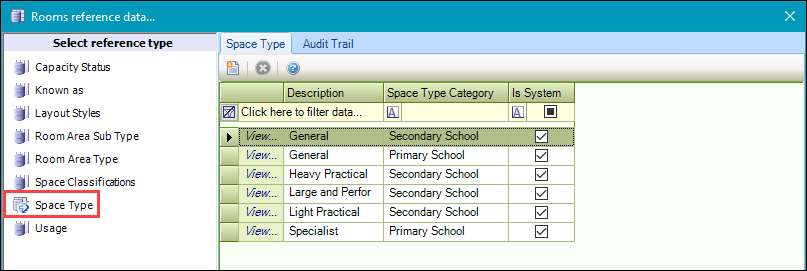
Note: Records with the Is System check box selected cannot be edited.